Today I got enrolled for Aadhaar card provision in Kanchipuram. I just thought of coming up with a post on the procedure. Before that please ensure the below points while applying for Aadhaar card.:
- Male citizens wearing round neck shirts or t-shirts were not allowed to enroll. So you better get dressed up in a collared outfit.
- As a proof of identity and for easy processing the agents require you to have your Census receipt and Ration card with you. Each family will have a census receipt issued earlier during Census 2011 by the Government. The receipt will have NPR (National Population Registry) Number. This number has all the preliminary information like number of family members and their name, address and the contact number.
The census receipts look like this. - You can optionally provide your Bank account number during the enrolment process to be associated with your details. I will recommend this as it would help in future verification scenarios. So better have your bank account number also. Anyway its not mandatory.

Its mentioned in the Aadhaar card receipt that even after enrolling if you want to change your info you can do it within 96 hours, but they didn’t provide any further info on how to do it. I checked with the UIDAI portal, where they have provision to update the details online. To check you’re enrolment status you need to have the Enrolment number (which looks like for eg.2008/23615/23521) and Date & Time of enrolment. Both of them will be available in your enrolment receipt. When I checked my enrolment status in UIDAI poratl after 24Hrs of enrolment, I still got the message ‘EID provided by you is still not available with us. Please check back after few days’ .

If this takes this much time to update in online database, I’m not sure how I can update my info if needed in the given 96 hours window. To check your Aadhaar status go here https://portal.uidai.gov.in/ResidentPortal/checkStatus.action . When I enquired the agent they said we can update our missing info if any after 6 months.
The Aadhaar card enables the Government of India to effectively track the citizens once enrolled (not to be mistaken with the New World Order conspiracy theories :P ). But the Government claims that it would help to prevent illegal bulk railway ticket bookings by travel agents, to ensure proper transfer of aids to the needed and so on. All these sounds good and I hope it serves the intended purpose.
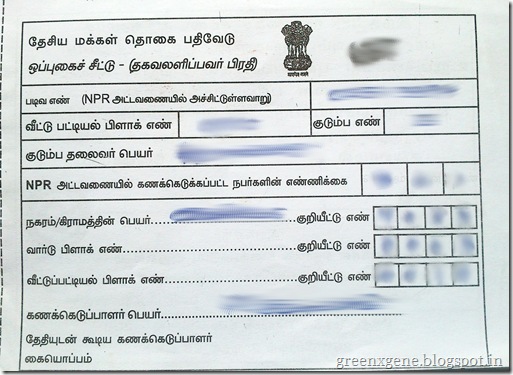
Sir, I am living in Bengaluru. I registered for UID card in last MArch. I still have not received my card. I did not wear round neck t-shirt. Why?
ReplyDeleteThe whole process across the nation is getting delayed due to size of this project. Dont worry and be patient for sometime.
Delete1027/00532/19593
ReplyDeletebut i wore round neck shirt and took the photo. they told nothing about that. will there be problem in future if our dress in aadhar card is round necked ??
ReplyDeleteIt wont be a problem I guess.
Delete