Get Balance Amount through SMS
If you wish to know the balance amount in your PF account you can get it here http://epfoservices.in/epfo/member_balance/member_balance_office_select.php
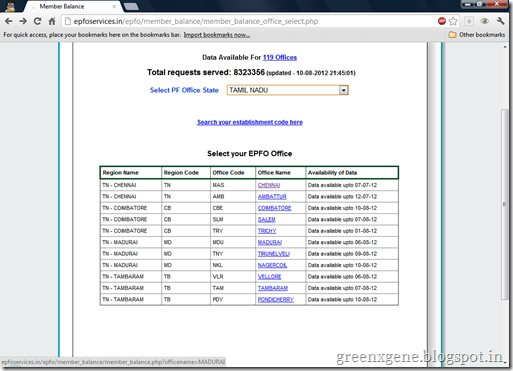
In my case I selected Chennai. In the next screen you will be required to provide Employee your PF Account Number. You can find your PF Account Number in your pay slips often. Your PF number will look something like this TN/MAS/XXXXX/YYYYYY

Enter the 5 digits after your office code in the third Text Box for Employee PF Account Number field. Leave the fourth Text Box blank. Enter the last 6 digits in the fifth Text Box.

Then enter your Name as in your pay slip and then enter your mobile number. Next Read the agreement and click on I Agree checkbox. On clicking Submit button you will receive an SMS with your PF Account Balance details.
Get an E-Statement of your PF Account
In case if you want to generate an e-Statement of your PF Account transactions, there is a brand new site being developed for you http://members.epfoservices.in/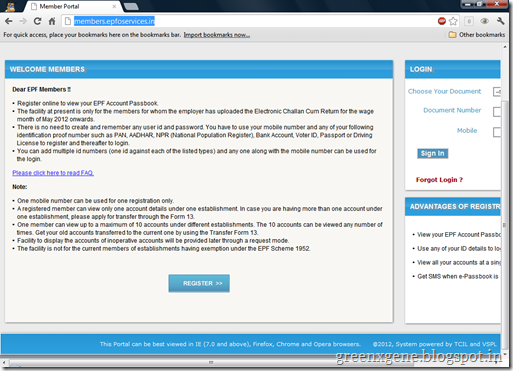
If you are a first time user here, you will need to register for an account. On clicking Register button in Home Page you will be required to fill some personal info in the Next Screen.

Enter your details accordingly. For Select Any One Document option select the ID Proof that you have submitted to your employer.
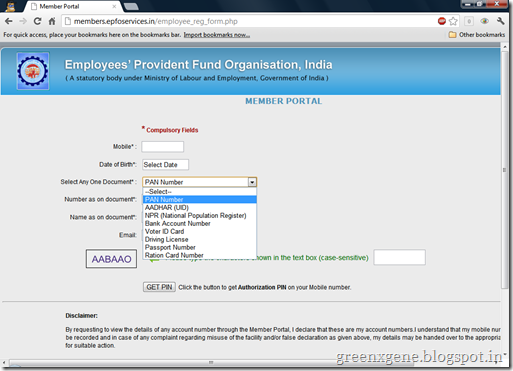
You will have a range of options to choose from. In the Next field provide the Number of the document selected. For example if you have submitted Driving License as a proof to your employer, select it and in the Number as on document field enter your License Number.
Then enter your Name in the next field as in your Document Proof you have selected. Enter your e-mail id in the next field and enter the verification code correctly.
Next click on the GET PIN button. You will receive an SMS in the mobile number you have entered.
Click on the I Agree checkbox after reading the Agreement and enter your authorization PIN to complete the registration process. The registration may take sometime to complete. So even if you have successfully registered your account, it may take sometime to use your login credentials. What's unique about this portal is that you can use the ID number of any of your proof document and your mobile number to login in to it. No need of creating a username and password.
Once logged in you will have options to download your E-Passbook or You can add/delete/modify your personal details.

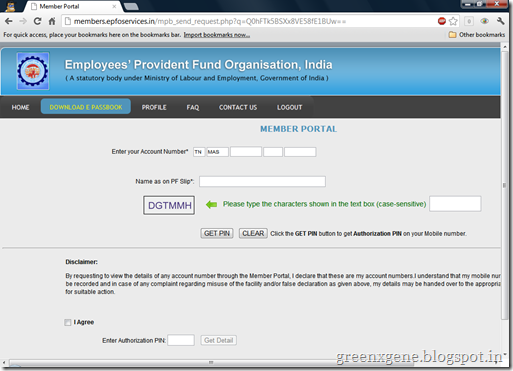
When you select DOWNLOAD E PASSBOOK option you have to go through as in getting your PF Balance Details through SMS. But you will have to wait atleast for 10 business days to get your E-Passbook generated. Once ready you will receive a notification through mail and SMS with PIN. Only then you can download the Statement.
Comments
Post a Comment