The geekheads at Google have taken web interactions to a new level. Yes Google has setup a 5 different social experiments in London Science Museum, which web users from around the world can control creatively and can see the live physical outcome. Try yourself at http://www.chromeweblab.com. This portal is based on WebGL and so you need Google Chrome to open it.

When you enter the experiment you will be assigned a lab tag, something thats unique to you and is anonymous. You may sign in with your Google account and can associate the lab tag with your account.
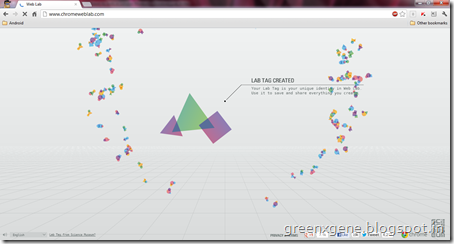

Lets have a look at each experiment.
Universal Orchestra:
Here you have two options to produce music along with other live users from around the world. Either you can make it by controlling actual musical instruments setup at London Museum by clicking on Play in Museum or you can do it so through virtual instruments by clicking on Play Online. But the latter lacks the flavour of real interaction.
So once you enter in to Play in Museum link, you will be presented with various instruments available and it also displays the number of users waiting in online queue. Go for an instrument with 0 people to control it instantly. There weren't so many people waiting in queue as you would have expected. The numbers are usually single digit, probably due to the limited reach of this experiment. There will also be other instruments that you cannot control, I dont know why google made them so.

Dont forget to check the Tick box to agree.

Controlling the musical instruments is as simple as filling the slots in a pattern box. But you are limited to fill only six slots and you will be assigned a colour unique to you. For me its purple as you can see from the screen print. Other users will unique colours too. The location of the other players will also be displayed at the bottom of the screen. You will be allowed a maximum time limit of 3 mins.

Once completed you will be asked for your email link to get the saved video mailed to your id. The coolest part Google will edit the video with effects and a collage of video from all users and will upload it to YouTube and will send you the link.

Here is the my composition
Teleporter:
Teleporter is like an usual webcam, setup at three locations around the world. You can rotate the cam and can take snapshots.
This experiment is little bit glitchy as most of the times the cams are unavailable.
Sketchbots:
Here comes the coolest experiment of all as the title of this post says. The remote bots setup at the London museum will draw your portrait on sand as you watch. The video snap in the below screen print shows visitors watching it live in London museum as the bots draw your portrait.
Dont come to a conclusion that these bots would draw a rich and detailed portrait of your picture. The system will pixelate and vectorize your portrait step by step as in the below screen prints in a geeky way.
Take a snap with your webcam

The system will tilt the image to straighten


The system will then process the image in to a B/W picture.

The image will be turned in to a vector graphic. It is at this stage the picture will lose most of the detail. So its advisable to take your snapshot in a bright light, especially if your are dark skinned like me.

Some more geeky processing stuffs.
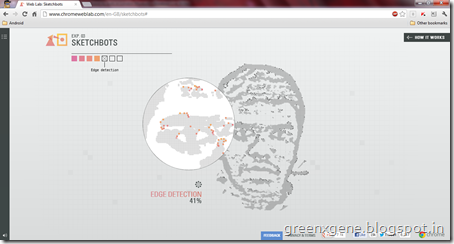
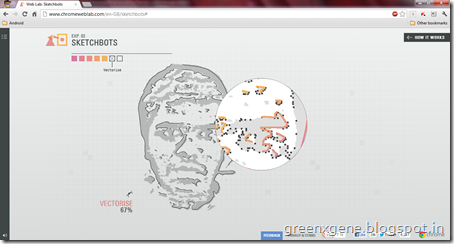
Marking the picture for deletion before its being loaded in to sketchbots memory. Google is so serious about privacy.

Finally submitting it to the sketchbots. You can watch your portrait being drawn by bot in live. Once done the edited video with effects will be mailed to your id.

Here is my portrait I submitted the other day. The vector image is here http://www.chromeweblab.com/en-GB/sharing/12LH7PTHXTT/r#14654941.vectorimage
Data Tracker:
Data Tracker is a simple experiment that visualizes live image search ping data sent from London servers to other servers located around the world that have the image stored in them.
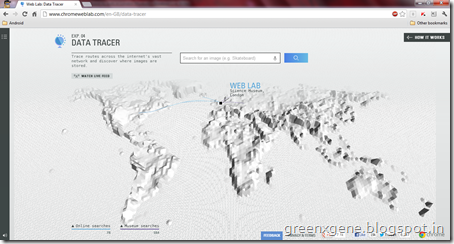
So search for an image in search box and select an image.

This will display a visual trace route between host and client along with a random fact comparing the speed of data transferred with some comprehensible examples.

Lab Tag Explorer:
Yet another simple visual experiment that shows live users from around the world and the results of their experiments. You can browse back in time and view the other users results, which identified only by their tag ids.If you are planning to visit the museum directly in London, do it before June 2013 and the entry will be free. Visit here for more details http://sciencemuseum.org.uk/visitmuseum/galleries/weblab.aspx


Comments
Post a Comment