Pool Mining BBQCoin is similar to coins like Litecoin which use Scrypt algorithm. When newcomers to mining find no tutorials of BBQCoin mining they are disheartened. So I thought of coming up with this post.

Why should I mine BBQCoin?
There are still a lot of people who missed the Bitcoin boom and its already too late for them to mine with their GPU because Bitcoin miners have come up with specific hardware like ASIC (Application Specific Integrated Chip) and Bitcoin Erupters which gives them a cutting edge over GPU in terms of processing / hashing power. What makes BBQCoin different from Bitcoin is it uses Scrypt algorithm, which is different from SHA-256 algorithm of Bitcoin. That’s another reason why Litecoin raised to fame. So it means you can basically mine with your high end graphics card and make reasonable profit without investing much in ASICs which are of no use other than mining.
At present level of difficulty (1.97 for BBQCoin compared to 609482679 of Bitcoin while I’m writing this) BBQCoins are easier to mine with reward of 42 coins for each block. Profitability is much higher for BBQCoin for my level of power consumption. You may calculate yours from here http://dustcoin.com/mining (This page displays more useful comparative info of Crypto currencies). In recent weeks BBQCoin has been amazingly doing well against Bitcoin in terms of exchange rate and the trend is growing. Here is a snapshot of Trade from Cryptsy. I think that’s enough talking about BBQCoin let’s go to the tutorial. I use Bter to trade my BBQCoins.

Pool Mining BBQCoin
Creating a Wallet
First you need a BBQCoin Wallet Address to receive coins you receive. So download the wallet from here http://sourceforge.net/projects/bbqcoin/ and extract the contents in to a folder. Is should look like this.
Run the bbqcoin-qt.exe to start your wallet. It should take some time to sync with network to download the entire blockchain. Right now its around 600 MB (For Bitcoin it reached 11GB). That’s not our concern anyway because all we need is just a receiving address of our own. So navigate to ‘Receive Coins’ tab. In the bottom right you will have a ‘New Address’ button. Click on it.


Enter any Label name and click ‘OK’. It will autogenerate a receiving address with the label you mentioned. The label is just an identifier and you can create any number of Receiving address with different labels. I create new address for each transactions.
Finding a Mining Pool
Here is what you need for a Pool Mining- A Pool URL with Port Number
- A Username
- A Password

I use http://p2pool.bbqcoin.darkgamex.ch:19324/static/ where I don’t even need to register.Its simple enough because the web address of the pool by itself gives you the pool URL and Port Number. My BBQCoin Wallet Address would be my Username and Password can be anything. Above all its 0% Fee pool. Its instantly sends you BBQCoins as and when your work is accepted, even in fractions. This is known as PPS (Pay Per Share) system. Its good for beginners.

Here is a wiki on various types of Pools. (Note the Pools mentioned there are for Litecoins) https://litecoin.info/Mining_pool_comparison#Reward_typesYou may also join this pool http://coin-base.org/bbqcoin/
Getting a suitable Miner for your Hardware
Depending on you hardware you can chose the appropriate miner. Let me go through each miner Individually.- CPU Miner
- GPU Miner for Nvidia
- GPU Miner for ATI
CPU Miners
Enough said about high power consumption and low profitability of CPU Miners but we are experimenters. Aren’t we?So you are going to start by downloading a CPU Miner from the below link:
- (Windows 32-bit ) http://sourceforge.net/projects/cpuminer/files/pooler-cpuminer-2.3.2-win32.zip/download
- (Windows 64-bit) http://sourceforge.net/projects/cpuminer/files/pooler-cpuminer-2.3.2-win64.zip/download
- For all Linux and OSx versions you just get it from here http://sourceforge.net/projects/cpuminer/files/
I’m going to talk about only mining in Windows here. Once downloading the zip file extract it in to a folder. It should look something like below.
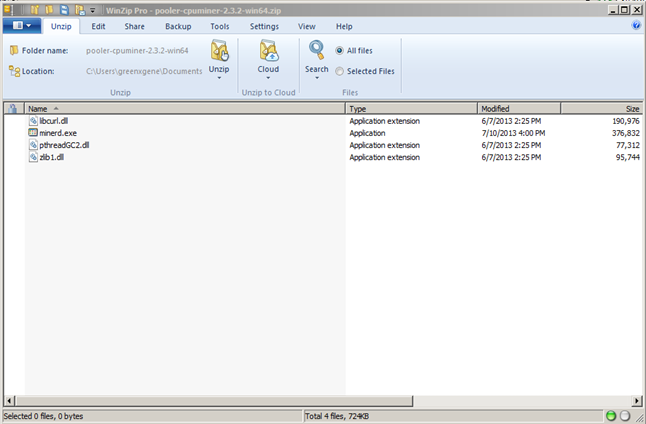

Now open a Notepad. You have to type in a single batch file command in the notepad. The syntax of it is like below that contains your Pool URL, Pool Port Number, Username and Password.
minerd –o startum+tcp://[Pool URL]:[Pool Port Number] –O [Username]:[Password]
In my case minerd –o startum+tcp://p2pool.bbqcoin.darkgamex.ch:19324 –O bLgDbq98q58V9mpcoXVSR3goEbbonB6G2R:x Now save this file with any name but in .bat format in the folder where you have extracted the CPU Miner files. This acts as a launcher for the miner.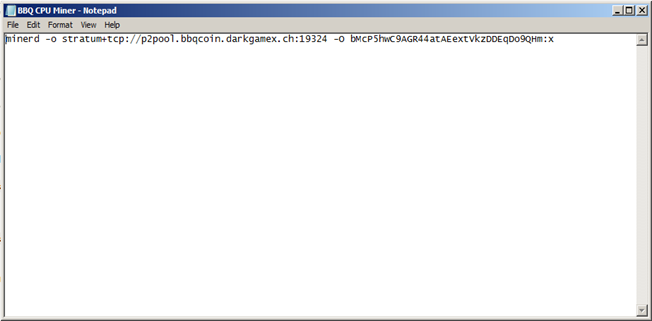
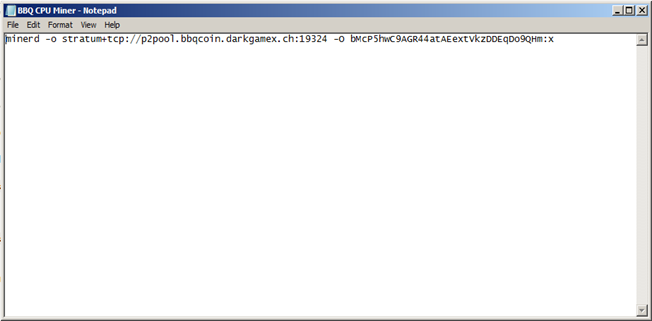
Everything is set up. Now you just Double-click on the .bat file to run the miner. Is should show be like this. My Intel i7 First Gen Processor is giving one hell of fight.

Sometimes if you get any error in connecting, try changing the syntax like below.minerd -o http://[Pool URL]:[Pool Port Number] –O [Username]:[Password]
Its probably due to the pool not supporting Stratum protocol.
GPU Miner for Nvidia
For Nvidia GPUs you need CUDA Miner. You can download it from here (both 32-bit and 64-bit included) https://mega.co.nz/#!FUZjHbJQ!HLooZl2hP9ctks1GgylbE1ouclUaW5TqS-0ftb-DOgc.Always check for the latest version of CUDA Miner here https://bitcointalk.org/index.php?topic=167229.0
Sometimes you need Nvidia CUDA Toolkit (if not available in your PC) to run CUDA Miner. You can download it from here https://developer.nvidia.com/cuda-downloads [CUDA Toolkit requires Microsoft Visual Studio to install some components]. So install CUDA Toolkit before running CUDA Miner.
Extract the downloaded CUDA Miner in to a folder. It should look like below. You can choose ‘x64’ or ‘x86’ folder.

You can see a ‘cudaminer-src-2013.11.20 zip’ file among the extracted files. If you open it you can see around some 69 files.

Just select all the contents of the Zip FIle and drag in to x64 or x86 Folder as you need.


Now we have to do the same step as we did for CPU Miner. Create a .bat file to launch the CUDA Miner. The synatx is as follows.
cudaminer.exe –o startum+tcp://[Pool URL]:[Pool Port Number] –O [Username]:[Password]
In my case
cudaminer.exe –o startum+tcp://p2pool.bbqcoin.darkgamex.ch:19324 –O bLgDbq98q58V9mpcoXVSR3goEbbonB6G2R:x
Now your batch file is ready and you can simply run it to start GPU mining. The good thing about CUDA Miner is it can self optimize according to your GPU.
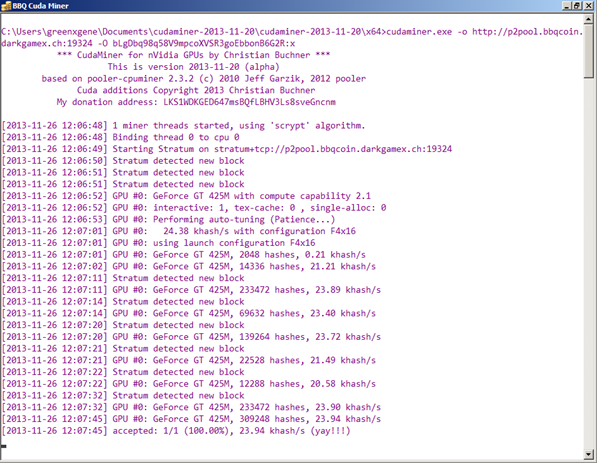
GPU Miner for ATI/AMD
For ATI cards you can download CG Miner from here http://ck.kolivas.org/apps/cgminer/Always check for the latest version here http://ck.kolivas.org/apps/cgminer/Also you need AMD App SDK for ATI/AMD. You can download it from here http://developer.amd.com/tools-and-sdks/heterogeneous-computing/amd-accelerated-parallel-processing-app-sdk/downloads/
In case of Intel Chipset download and install OpenCL SDK from here http://software.intel.com/en-us/vcsource/tools/opencl-sdk
The method is same as in CPU Miner and CUDA Miner. Just extract the contents of CG Miner and create a .bat file in the extracted folder as I have mentioned in CPU Miner section in this post. The Syntax for CG Miner is
cgminer--scrypt –o http://[Pool URL]:[Pool Port Number] –u [Username] –p[Password] --thread-concurrency [Concurrency] –I [Intensity] –g [GPU Threads] –w [Work Size]
You additionally need to know about ConcurrencyFor more info in customizing it for your ATI card you can refer to Step 4 of this article http://cryptocur.com/litecoin/litecoin-ltc-gpu-mining/, which is about Litecoin and it applies perfectly to BBQCoin Mining.
If you are planning to invest in GPU for mining better have a quick look at this comparison of various GPUshttps://litecoin.info/Mining_hardware_comparison---------------------------------------------------------------------------------------------------------------------------------For updates and queries about BBQCoin you can go to the Official Thread of BBQCoin Foundation here : https://bitcointalk.org/index.php?topic=310290.0Facebook : https://www.facebook.com/BBQCoinTwitter : https://twitter.com/BBQCoin
Hope this post helped you to some extent to start with BBQCoin. If you appreciate my effort you are free to be generous
BQC : basZiqa7GNfHqWtyQSCyAVSoZ9EEC3EyNh
BTC : 1PGXWmomcG3dNMrt636UBR2s6SVHtS75U8
Comments
Post a Comment