That’s a pretty long blog title. Anyway that’s a beacon for those of you tired of testing your client application with MySQL database running locally in localhost:3306. I played all sort of querying and updating tricks between my local database and the application that I developed. But still felt incomplete without connecting my application to a MySQL server running remotely.
I searched the web for such a service and found out that it is possible through Amazon Web Services. You need to create an account with a one year free tier plan for that. But further steps sounded too complicated. Somehow in my Java journey I found out an easiest way to do it. Let me introduce you the Cloudbees.com . But one limitation is that your database size should not exceed 5MB.
- Go to http://www.cloudbees.com/ and signup for a free account. You will be asked to provide custom domain name, which will be used to
- Sign in to your new Cloudbees account. In Home page click on Services tab. You will be shown a list of services that you can subscribe to.
- Browse for the service Database and click on Learn More.
- You will be directed to the subscription page, where you can subscribe to 5MB free package.
- Click on the Database to access the management tools for your database. You can also access this through Services dropdown in homepage.
- Once you are in to Database management page, click on Create Database.
- You will be asked for Database Name, Database Username and Password. Fill them accordingly.
- Once you are done, you will be provided with server URL for your database and the port number as well. From now on you are on your own to explore the site and do wonders.
I have used this service for hosting my JSP and JSF applications remotely. If interested you may checkout my stone age primitive JSF application here http://proserver.greenxgene.cloudbees.net/
Please feed your comments and suggestions.

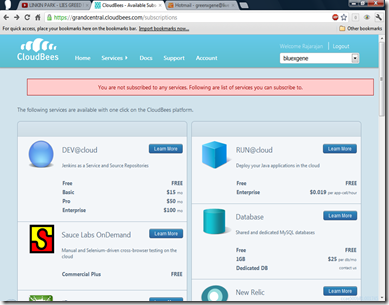
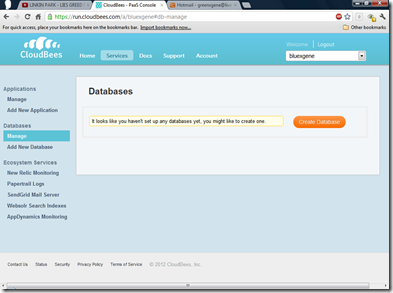

Comments
Post a Comment